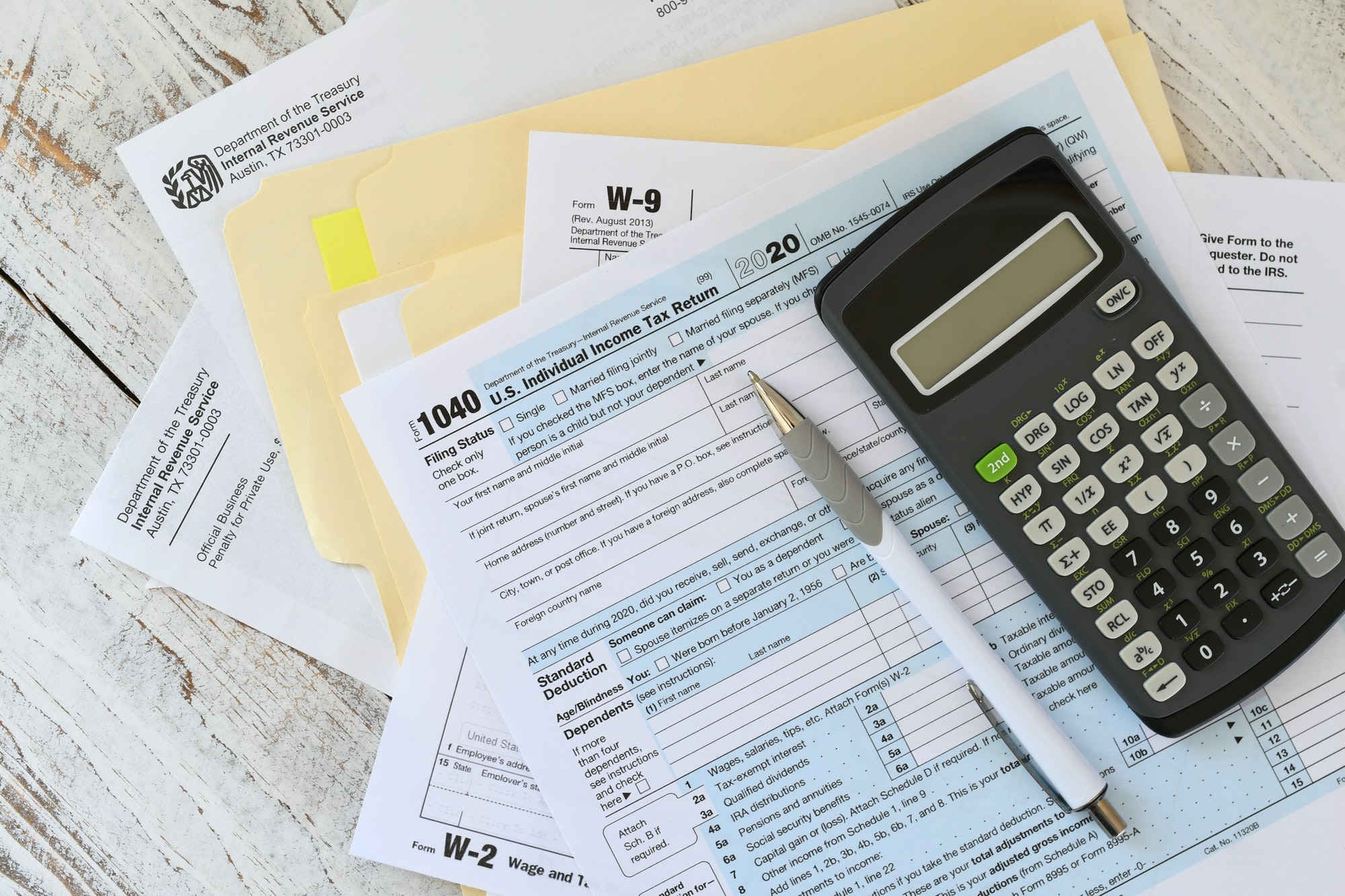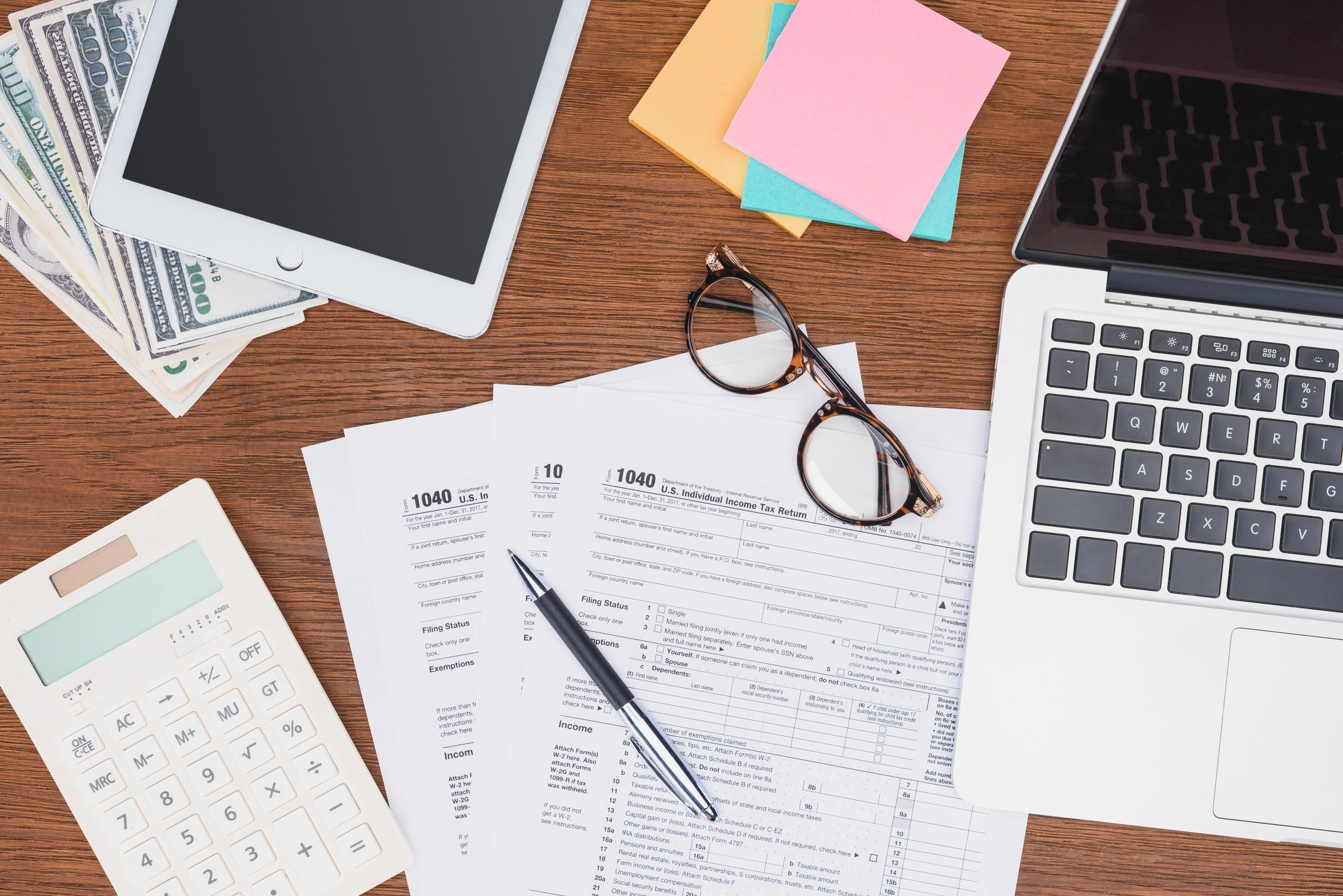1. Time Management:
Managing your time effectively is crucial for maintaining accurate and up-to-date bookkeeping records. Here are some strategies to help you find time and overcome procrastination:


Finding Time for Bookkeeping
Create a Schedule:
- Weekly Planning: Dedicate specific times each week for bookkeeping tasks. This could be an hour every Monday morning or 30 minutes at the end of each day.
- Time-Blocking: Use time-blocking techniques to allocate uninterrupted periods for bookkeeping. For example, block out 9-10 AM every Wednesday for financial reviews.
Prioritize Tasks:
- Urgent vs. Important: Identify which bookkeeping tasks are urgent and which are important. Focus on urgent tasks first, but ensure important tasks are not neglected.
- Task Lists: Create daily or weekly task lists to keep track of what needs to be done. This helps in visualizing your workload and staying organized.
Use Technology:
- Bookkeeping Software: Utilize bookkeeping software to automate and streamline tasks. This can save time and reduce manual errors.
- Calendar Apps: Use calendar apps to set reminders and alerts for bookkeeping sessions. This ensures you stay on track with your schedule.
Overcoming Procrastination
Break Tasks into Smaller Chunks:
- Micro-Tasks: Divide larger bookkeeping tasks into smaller, manageable chunks. For example, instead of reconciling all accounts at once, focus on one account at a time.
- Step-by-Step Approach: Follow a step-by-step approach to complete tasks. This makes the process less overwhelming and more achievable.
Set Realistic Deadlines:
- Short-Term Goals: Set short-term goals with specific deadlines. For instance, aim to complete invoice processing by the end of the day.
- Long-Term Planning: Plan for long-term bookkeeping tasks by setting monthly or quarterly deadlines. This helps in maintaining consistency and avoiding last-minute rushes.
Reward Yourself:
- Incentives: Give yourself small rewards for completing tasks. This could be a coffee break, a walk, or anything that motivates you.
- Celebrate Milestones: Celebrate major milestones in your bookkeeping process. This keeps you motivated and acknowledges your hard work.
Stay Accountable:
- Accountability Partner: Find an accountability partner to check in with your progress. This could be a colleague or a friend who helps you stay on track.
- Regular Reviews: Conduct regular reviews of your bookkeeping tasks to assess your progress and make necessary adjustments.
2. Organization:
Organizing your paperwork and tracking expenses efficiently is essential for maintaining a streamlined and accurate financial system. Here are some strategies to help you achieve this:
Organizing Paperwork
Digital Systems:
- Scanning and Storing: Use a digital system to scan and store receipts and invoices. This reduces physical clutter and ensures documents are easily accessible.
- Categorization: Categorize scanned documents into folders based on type (e.g., receipts, invoices, contracts) and date. This makes retrieval quick and efficient.
Cloud Storage:
- Secure Access: Utilize cloud storage solutions like Google Drive, Dropbox, or OneDrive to store your scanned documents. This provides secure access from anywhere and protects against data loss.
- Sharing and Collaboration: Cloud storage allows easy sharing and collaboration with team members or accountants, enhancing efficiency.
Document Management Software:
- Automation: Implement document management software that automates the scanning and categorization process. Tools like Adobe Acrobat or Evernote can be very helpful.
- Search Functionality: Ensure the software has robust search functionality to quickly locate specific documents using keywords or tags.
Tracking Expenses
Expense Tracking Apps:
- Real-Time Syncing: Use expense tracking apps like Expensify, Mint, or YNAB to sync and organize expenses from multiple sources in real-time. These apps provide a comprehensive view of your financial status.
- Categorization and Reporting: These apps allow you to categorize expenses and generate detailed reports, helping you analyze spending patterns and make informed decisions.
QuickBooks Features:
- Integration: Utilize QuickBooks to integrate various financial sources, including bank accounts, credit cards, and payment gateways. This ensures all transactions are recorded accurately.
- Automation: QuickBooks offers automation features for expense tracking, such as automatic categorization and recurring expense entries. This saves time and reduces manual errors.
Regular Reviews:
- Monthly Reconciliation: Conduct monthly reconciliations to ensure all expenses are accounted for and correctly categorized. This helps in identifying discrepancies early.
- Budgeting: Use the data from expense tracking to create and adjust budgets. This ensures you stay on track with your financial goals.
Reports and Analytics:
- Custom Reports: Generate custom reports to analyze specific aspects of your expenses, such as travel costs or office supplies. This provides insights into where you can cut costs or optimize spending.
- Visual Analytics: Utilize visual analytics tools within expense tracking apps or QuickBooks to create charts and graphs. This makes it easier to understand your financial data at a glance.
3. Ensuring Accuracy in Bookkeeping:
Maintaining accuracy in bookkeeping is essential for reliable financial records. Here are some strategies to help you achieve this:
Data Entry Errors
Double-Check Entries:
- Review Process: Implement a review process where all entries are double-checked before finalizing. This can be done by a second person or through a systematic self-review.
- Spot Checks: Conduct random spot checks on entries to ensure consistency and accuracy.
Automation Tools:
- Bank Feeds: Use tools like bank feeds in QuickBooks to automate data entry. This reduces the risk of human error and ensures transactions are recorded accurately.
- OCR Technology: Implement Optical Character Recognition (OCR) technology to scan and input data from receipts and invoices automatically.
Reconciliation Issues
Regular Schedule:
- Monthly Reconciliation: Set a regular schedule for reconciliations, such as monthly, to ensure all accounts are balanced and discrepancies are identified early.
- Weekly Reviews: For high-volume transactions, consider weekly reviews to stay on top of any issues.
Immediate Action:
- Tackle Discrepancies: Address discrepancies immediately to prevent them from compounding. Investigate and resolve any mismatches as soon as they are identified.
- Documentation: Keep detailed records of reconciliations and any adjustments made for future reference.
Understanding financial reports is crucial for making informed business decisions. Here are some tips to help you build your knowledge:
Complexity
Online Courses and Tutorials:
- Educational Resources: Invest in online courses and tutorials that cover financial reporting basics and advanced topics. Websites like Coursera, Udemy, and LinkedIn Learning offer valuable resources.
- Webinars: Attend webinars hosted by financial experts to gain insights and practical knowledge.
Financial Advisors:
- Professional Guidance: Engage a financial advisor to help you understand complex financial reports. They can provide personalized advice and explanations.
- Mentorship: Seek mentorship from experienced professionals in your industry to learn best practices.
Decision Making
Dashboards and Visual Tools:
- QuickBooks Dashboards: Use dashboards or visual reporting tools in QuickBooks to simplify financial data. These tools highlight key metrics and trends, making it easier to interpret data.
- Custom Reports: Generate custom reports that focus on specific areas of interest, such as cash flow, profitability, or expense analysis.
Trend Analysis:
- Historical Data: Analyze historical data to identify trends and patterns. This helps in forecasting and making strategic decisions.
- Benchmarking: Compare your financial performance against industry benchmarks to gauge your business’s health.
4. Understanding Financial Reports:
Understanding financial reports is crucial for making informed business decisions. Here are some tips to help you build your knowledge:
Complexity
Online Courses and Tutorials:
- Educational Resources: Invest in online courses and tutorials that cover financial reporting basics and advanced topics. Websites like Coursera, Udemy, and LinkedIn Learning offer valuable resources.
- Webinars: Attend webinars hosted by financial experts to gain insights and practical knowledge.
Financial Advisors:
- Professional Guidance: Engage a financial advisor to help you understand complex financial reports. They can provide personalized advice and explanations.
- Mentorship: Seek mentorship from experienced professionals in your industry to learn best practices.
Decision Making
Dashboards and Visual Tools:
- QuickBooks Dashboards: Use dashboards or visual reporting tools in QuickBooks to simplify financial data. These tools highlight key metrics and trends, making it easier to interpret data.
- Custom Reports: Generate custom reports that focus on specific areas of interest, such as cash flow, profitability, or expense analysis.
Trend Analysis:
- Historical Data: Analyze historical data to identify trends and patterns. This helps in forecasting and making strategic decisions.
- Benchmarking: Compare your financial performance against industry benchmarks to gauge your business’s health.
5. Staying Updated
Keeping up with the latest developments in tax laws and software updates is essential for compliance and efficiency:
Tax Laws
Newsletters and Updates:
- Subscriptions: Subscribe to newsletters from trusted sources like the IRS, accounting firms, and industry associations to stay informed about tax law changes.
- Professional Networks: Join professional networks and forums to discuss and share updates with peers.
Consultations:
- Tax Advisors: Regularly consult with tax advisors to ensure your business complies with the latest regulations and takes advantage of any new tax benefits.
Software Updates
Automatic Updates:
- Enable Updates: Enable automatic updates for QuickBooks and other financial software to ensure you have the latest features and security patches.
- Exploration Time: Allocate time to explore new features through the software’s help center, webinars, or user guides.
Training:
- Staff Training: Provide training for your staff on new software features and updates to maximize their efficiency and effectiveness.
6. Managing Stress and Anxiety
Managing stress and anxiety related to financial tasks is crucial for maintaining mental well-being:
Financial Pressure
Checks and Balances:
- Regular Audits: Establish a system of regular audits to ensure accuracy and reduce financial pressure. This can be done internally or by hiring external auditors.
- Professional Consultations: Schedule regular consultations with financial professionals to review your books and provide peace of mind.
Support Systems:
- Peer Support: Join support groups or networks of business owners to share experiences and advice on managing financial stress.
Deadlines
Calendar Alerts:
- Task Management Software: Use calendar alerts or task management software like Asana, Trello, or Microsoft To Do to remind you of upcoming deadlines.
- Early Preparations: Start preparations well in advance to avoid last-minute stress. Break down tasks into smaller steps and set intermediate deadlines.
Time Management:
- Prioritize Tasks: Prioritize tasks based on urgency and importance. Focus on high-priority tasks first to ensure critical deadlines are met.
- Delegate: Delegate tasks to team members to distribute the workload and reduce individual stress.
By implementing these strategies, you can ensure accuracy in your bookkeeping, understand financial reports better, stay updated with the latest developments, and manage stress and anxiety effectively. Happy organizing!